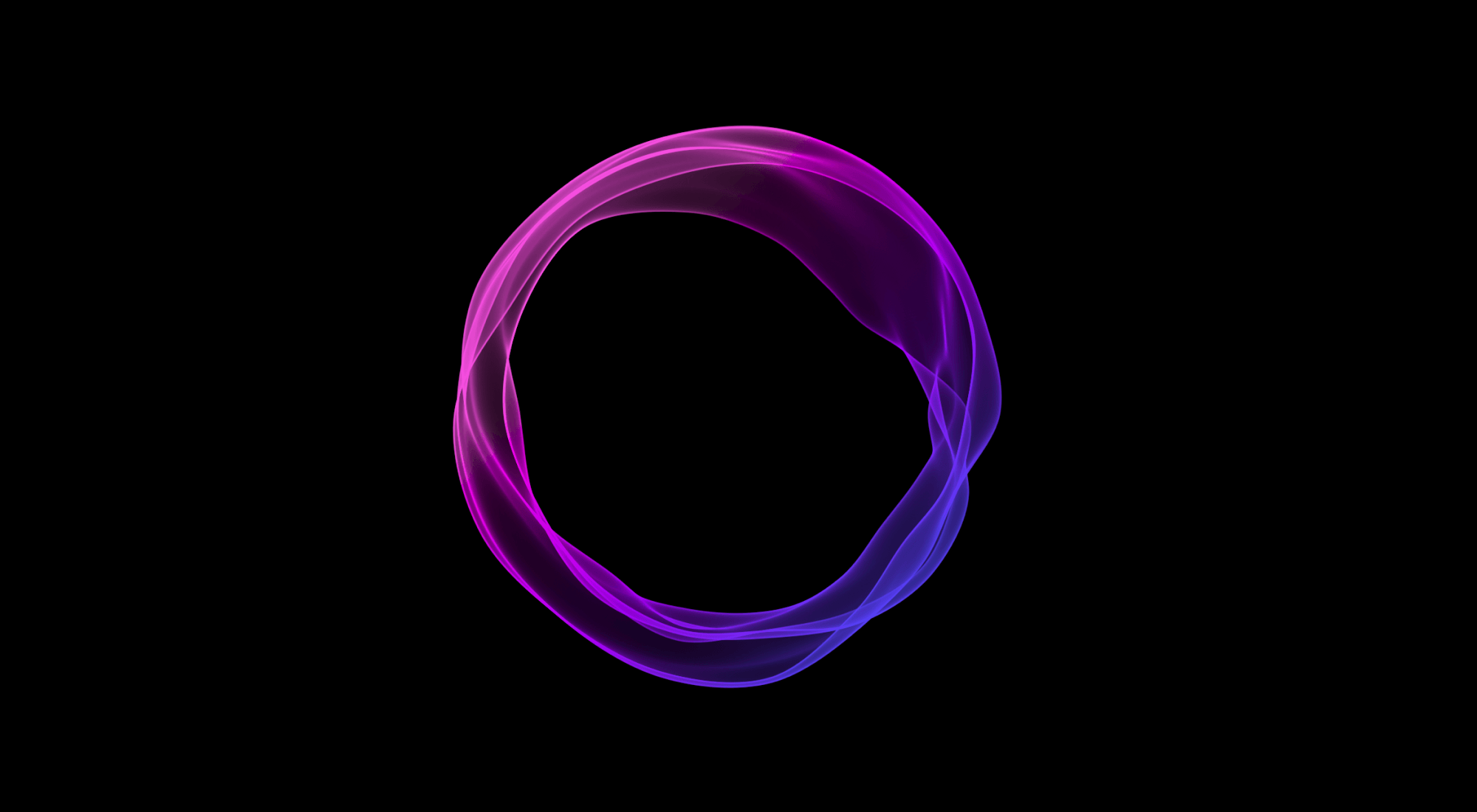Dear users,
we introduce you to a new update of Orixon, totally oriented towards improving the user experience.
Below are the notes on the update, schematized for easy reading:
IRCd:
[QoL] New features have been introduced to improve the user experience of Webchat users (KiwiIRC, IRCCloud);
[Fix] IRCCloud is now 100% supported. Previously, it could happen that the limit of simultaneous connections was reached and some IRCCloud users, could not log in;
Webchats:
[NEW] Now you can react to messages (👍,👎,😃,🎉,😕,❤️,🚀,👀);
[NEW] Now it is possible to upload avatars;
[NEW] Now you can share the avatar you use on IRCCloud also on Orixon Webchat KiwiIRC;
[NEW] Now you can indicate age, city, and gender when logging into chat; [Selected partners only]
[NEW] Now you can filter users by their gender and age group; [Selected Partners Only]
[UPD] We have changed the format of self-assigned avatars, employing, now, a lighter format;
[UPD] We updated the style of self-assigned avatars, as, with the previous version, we often ran into discriminatory controversies, perpetrated by toxic users;
[QoL] We have changed the icon of all our KiwiIRC instances to include the official Orixon icon, thus helping with tab recognition at a glance;
[QoL] We have changed the font used in all Orixon KiwiIRC instances. Now the font used is the official Orixon Network font;
[Fix] We fixed a problem with the media player: When logging into some partner webchats, the player was already active but the volume was set to 0. Now the player is by default off and the volume, once the player is started, is automatically set to 40%;
That’s all for today!
Let us know what you think by answering the survey: https://survey.orixon.org/updates/2.5.1
Sincerely,
your Orixon Team